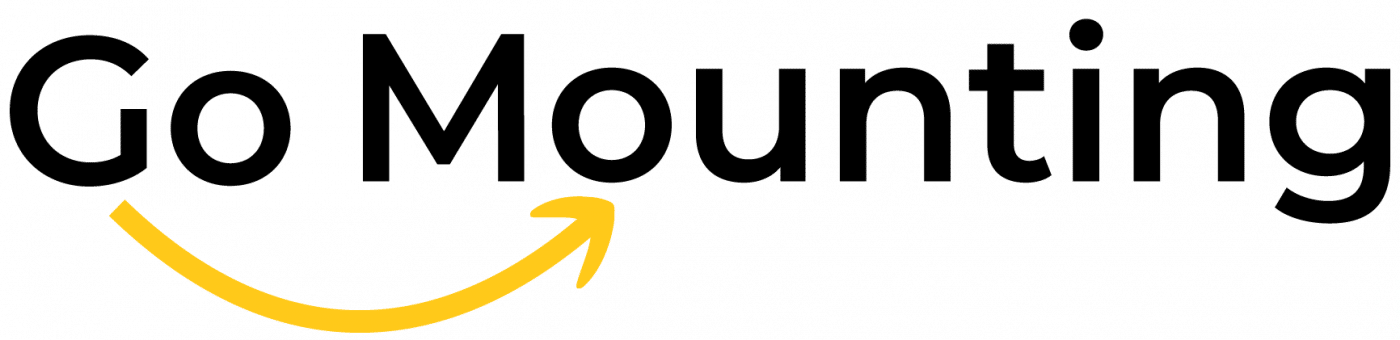As a TV mounting company, Go Mounting knows that mounting a TV can be a daunting task, especially if you’re not familiar with the process. But with the right tools and techniques, you can mount your TV like a pro in no time.
Step 1: Choose the right mount for your TV

The first step in mounting your TV is choosing the right mount. There are several types of TV mounts available, including fixed, tilting, and full-motion mounts. Fixed mounts are the most basic, and are great for TVs that will be placed at a fixed height and angle. Tilting mounts allow for some adjustability, and are great for TVs that will be placed at a fixed height but at different viewing angles. Full-motion mounts offer the most adjustability, and are great for TVs that will be placed at different heights and viewing angles.
Step 2: Gather the necessary tools and materials

Once you’ve chosen the right mount for your TV, you’ll need to gather the necessary tools and materials. This typically includes a stud finder, drill, level, screws, and anchors (if necessary). It’s also a good idea to have a friend or family member help you, as mounting a TV can be a two-person job.
Step 3: Locate the studs in the wall

Before you can mount your TV, you’ll need to locate the studs in the wall. This is where the mount will be attached to ensure that the TV is secure. Use a stud finder to locate the studs, and make sure that the mount will be attached to at least two of them for added stability.
Step 4: Mark the location for the mount
Once you’ve located the studs, mark the location for the mount on the wall. Use a level to make sure that the mount is level, and double-check that the location is where you want the TV to be placed.
Step 5: Install the mount

With the location marked, it’s time to install the mount. Follow the instructions provided with the mount for specific instructions, but generally, you’ll use the drill to attach the mount to the studs with the provided screws. Make sure the mount is level and secure before attaching the TV.
Step 6: Attach the TV to the mount

With the mount installed, it’s time to attach the TV. Follow the instructions provided with the mount and your TV for specific instructions, but generally, you’ll place the TV on the mount and secure it with the provided hardware.
And that’s it! With these steps, you can mount your TV like a pro with the help of Go Mounting. And remember, if you have any doubts or don’t feel comfortable with the process, don’t hesitate to contact us for professional TV mounting services.
By following these steps and using the right tools and techniques, you can mount your TV like a pro and enjoy your new home entertainment setup. And if you ever need professional TV mounting services, Go Mounting is here to help.