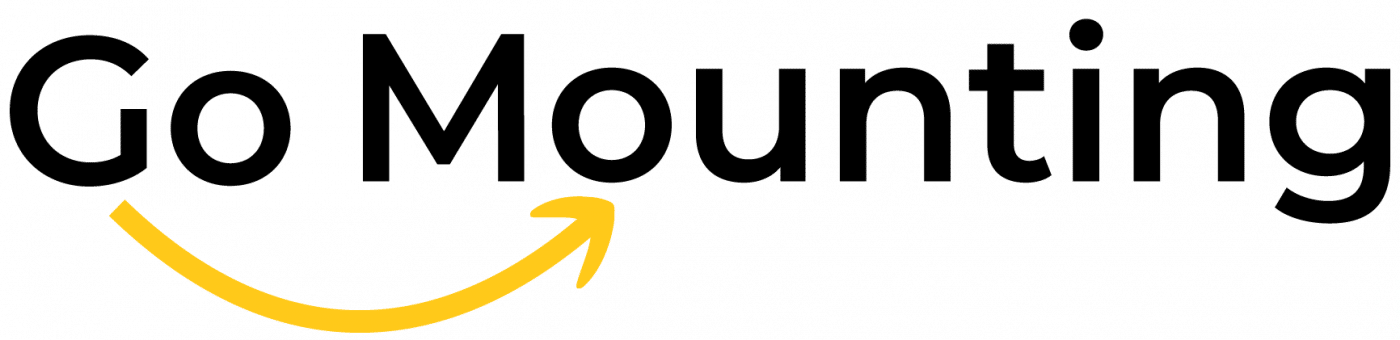In today’s fast-paced world, where convenience and efficiency are paramount, home automation systems have emerged as the epitome of modern living. With options like Savant leading the charge in innovation and companies like Go Mounting offering expert installation services, the dream of a fully automated home is more attainable than ever before. However, with a myriad of choices available, selecting the perfect home automation system can be a daunting task. Fear not! This guide is crafted to help you navigate through the complexities and make an informed decision that aligns with your lifestyle and preferences.
This page is Amazing
Instructions for Installing an Outdoor TV Mount
Once you’ve taken into account the considerations mentioned above, you can start the process of mounting your TV. Here are the steps for wall-mounted TVs, with minor differences possible for your specific installation:
Step 1: Mark and drill the bracket holes
Use a marker or pencil to indicate where the wall mount bracket holes will be. Drill the holes, ensuring that they are deep enough for the anchors and screws, but not so deep that they go through the other side of the wall.
Step 2: Install the anchors
Gently insert the anchors with a hammer or rubber mallet. Avoid using excessive force as it could damage the anchors or crack the wall.
Step 3: Mount the bracket
Depending on the type of wall mount you’re using, the process may vary slightly. However, most wall brackets use a bolt-mounting system for added strength and weight bearing capacity. Use a wrench to secure the bracket to the wall with the included lag bolts.
Step 4: Arrange your cables
Before installing your TV, begin organizing your cables and determining the best way to manage them. At the very least, you’ll need a power cable. If you plan to stream media, connecting your TV to your home’s WiFi network should be simple. If you want to watch live TV, you’ll need to figure out how to connect your TV to your cable box, which may require drilling into your house or running a lot of cable.
While you can sort out your cables later, it’s a good idea to organize them at least somewhat before putting up the TV.
Step 5: Mount your TV
Attach the wall bracket to the bracket on your TV. Depending on the mount type, you may need to use additional bolts and nuts. Follow the instructions that came with your mounting kit.
Mounting your outdoor TV is a relatively simple process, similar to installing an indoor TV. However, with more variables like direct sunlight, moisture, and the weight of all-weather TVs, it’s important to consider the technical details of the installation process before you start drilling holes.